Page Search
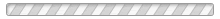
1.) Scroll to the bottom of this page (below the Calendar) and click on the "Show Tag Menu" button
2.) Click the "Show Tag Menu" button opens a drop down menu of teams. Click in the field next to the team/s you want to show on the calendar
3.) The Calendar will now show all events/practices for the team/s you selected
4.) If you need to add or delete a team, follow steps 1-3 again and either click or un-click the relevant teams